Welcome to the Ututti support page! In this first guide, we'll go through all the steps you need to get started in Ututti. Depending on the size of your student body, the entire "Getting Started" guide could take from 10 to 30 minutes. Make sure you have a list of your students before you start - you'll need this to add or import your students into the application.
System Requirements
All you need to run Ututti is a modern web browser. Ututti runs best on Internet Explorer 8 (or higher), Mozilla Firefox, Google Chrome, Safari, and Opera. If you're using an outdated browser, you'll see a message at the top of your screen when logged into Ututti which will help you update to a newer version (browser upgrades are always free).
All set? Here's what we'll accomplish in this guide:
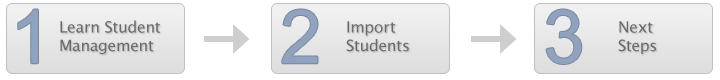
If you have questions at any point, feel free to e-mail us at support@ututti.com. We'll be glad to help you get set up as a new user.
The first thing you'll need to do is create a Ututti account and log in. If you don't have account yet, visit the Pricing and Signup page where you can get a free trial account. This will give you 60 days to get acquainted with the system with no obligations. If you're ready to start, let's start by discussing how students and groups work in Ututti »
 Login
Login